With technologies like Generative and Agentic AI, we’re experiencing a once-in-a-lifetime transformation at work.
Change on this scale can be scary and it can be easy to feel like you’re being left behind.
Here at Slido, we’re big advocates for engaging with your team during moments of change and using them as an opportunity to connect with people, improve employee engagement and drive improved performance.
We recently shared about how we need to show up as leaders during this AI transformation and today we’re sharing a more practical, complementary article with a project meeting template you can use with your team.
Use this 60-minute meeting structure to:
- Understand how your team is currently using AI
- Surface blockers or fears around adoption
- Co-create ways to expand usage
- Build trust and shared ownership with your team
This meeting template should work for any meeting with between five and thirty people. If you’d like some advice on how to approach your specific meeting, why not ask in our community for others to share their ideas?
Starting the meeting
Start with an icebreaker. It’s one of the simplest ways to set the expectation that this will be an interactive meeting. It helps you show your team that their participation matters and that this won’t be a one-way presentation.
There are two approaches that you can take – something related to AI or something random. You want to choose the option your audience will feel more comfortable with as your goal is to open them up for the rest of the meeting.
On topic:
- What are your favorite ways to use AI in your personal life?
- What Slido poll to use? Open text poll with the ability to see names and submit multiple responses
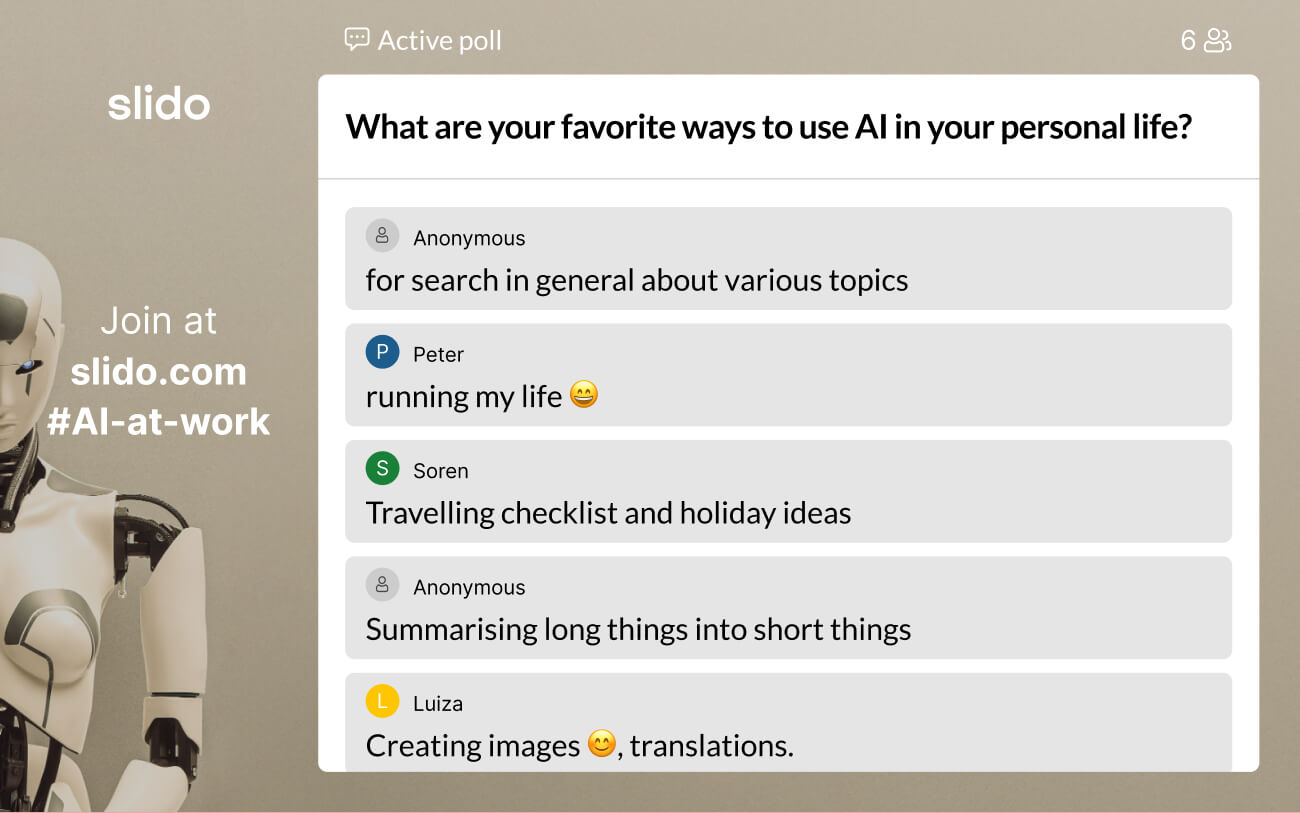
Random:
- Would you rather have the ability to understand every language or be able to talk to animals?
- What Slido poll to use? Multiple choice poll
As a meeting host, it’s important that you facilitate the results to encourage further discussion. Lead by example by starting the discussion with your answer and then ask others to tell you more about their submissions.
It’s also a good idea to launch the icebreaker as people are joining the call to cover the need for any awkward small talk.
💡Pro Tip: Not that confident in facilitating? Check out our facilitation tips in the Slido Academy
Communicate the goal for the meeting
The first step in our INTENT model is I for Intention: Start with the ‘Why’. Having a clear intention is the foundation of a successful meeting.
In this case your purpose is to understand where everyone is at in terms of AI adoption and what they need from you as their team lead.
It’s important to also communicate to your audience that this is what you’re looking to achieve and what you expect from them during the meeting. Clear expectations at the beginning can prevent disappointment or frustration for both you and your audience.
This part and the icebreaker should take no more than seven minutes.
Understand where everyone is at
The first step of taking your team with you is to meet them where they are. This means you need to understand where that is. We’d recommend spending around ten minutes here with most of the time spent with your team sharing.
A survey can help you with this by using the combination of a multiple choice poll to take a quick pulse check combined with an open text poll in order to get more context.
Q1: How often do you use AI at work? (multiple choice poll)
- Multiple times a day
- Once a day
- A couple of times a week
- A couple of times a month
- Almost never
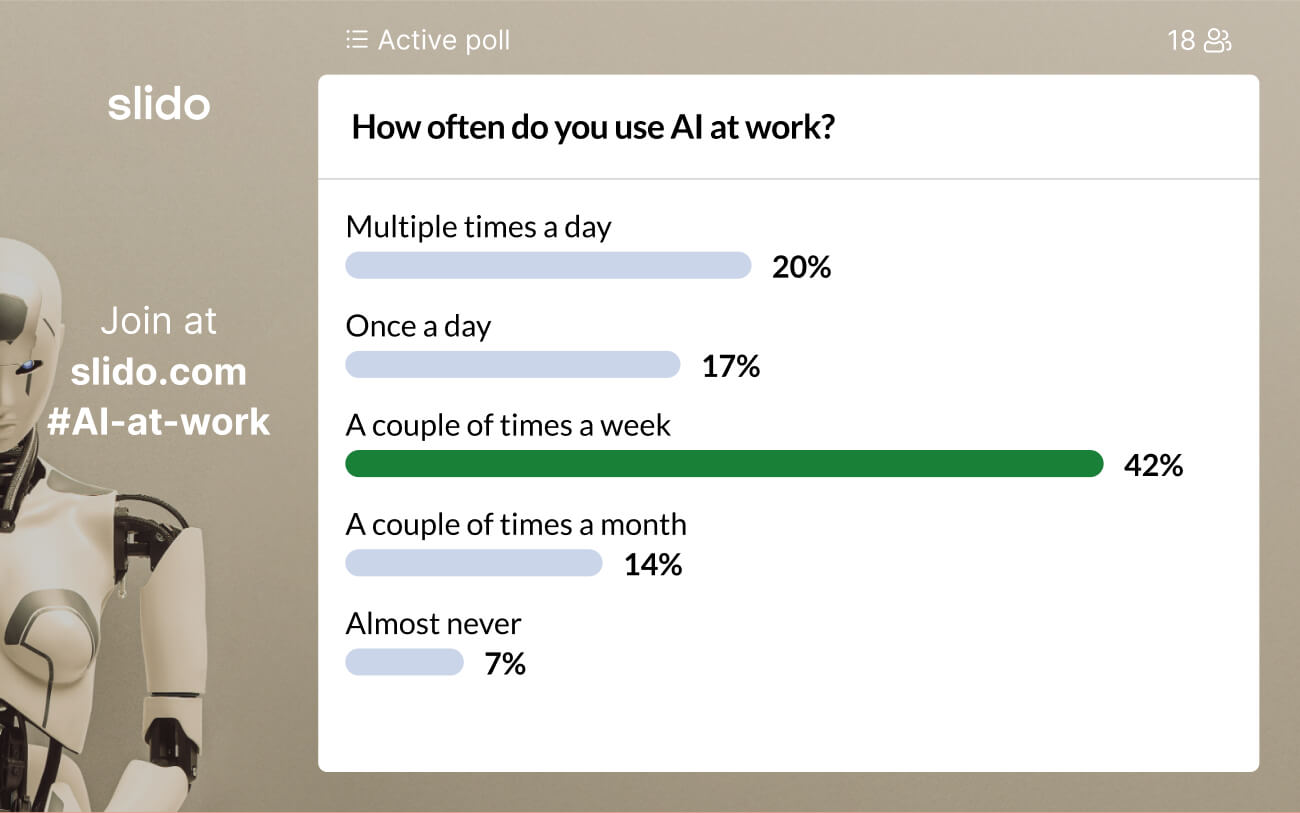
Q2: What are your most frequent use cases at work? (open text poll)
In terms of facilitation, it’s important to give enough silence for people to think and enter their responses for the open text response. Many people struggle to type and think while someone is talking. Keep an eye on the number of votes that are in the top right corner to decide when to start commenting on the results.
This poll can create a great opportunity for people to share. First ask if there’s anyone who would like to volunteer examples of how they are using AI at work and then ask people to elaborate more on any inputs you find to be interesting.
💡Pro Tip: To help you with facilitation, we recommend locking the order of the multiple choice questions.
Identify opportunities to expand use
The goal in this next section of the meeting is to identify opportunities for using AI more across your team and we’d recommend spending 10-15 minutes here. How this goes will depend upon the responses to the last poll. If the majority of your team is already using AI multiple times a day, the conversation will be very different than if most of them are never using it.
Here you want to identify barriers to their usage and a multiple choice poll where they can select multiple options will work well.
You may want to skip this poll if the majority of people are already using AI every day.
What’s preventing you from using AI more at work?
- I need more training
- I need inspiration for how I could use it
- I don’t have the tools that I need
- Other
From here, it’s an opportunity to brainstorm with your team on where they can see opportunities where AI can be used more in their jobs. This can then serve as a starting point for your action steps after the meeting.
You can do this by asking: What could we improve in our day-to-day operations by incorporating AI?
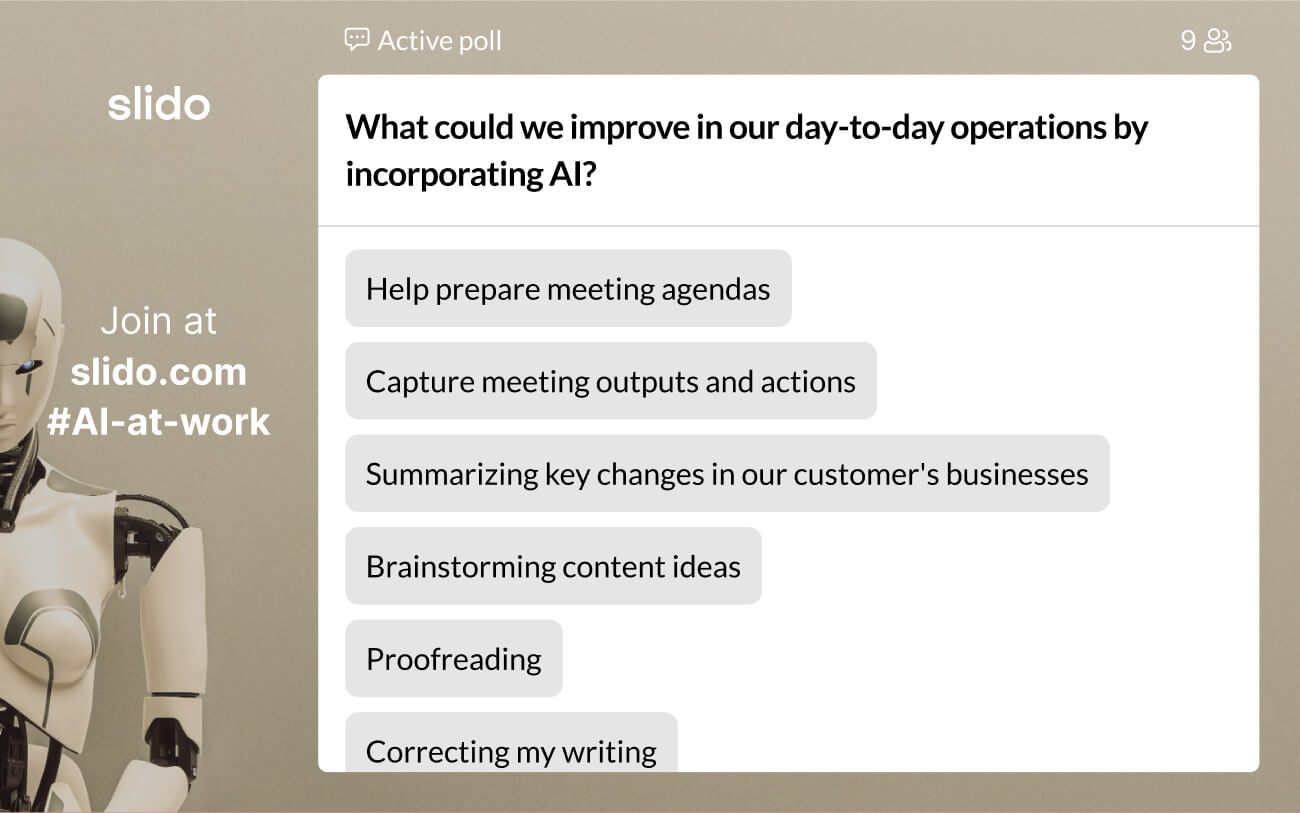
In your facilitation in opening up this question, it can help to show some vulnerability to enable people to open up. You can do this simply by sharing that you don’t have all the answers here so you’d love to hear ideas from everyone.
Address the elephant in the room
AI adoption can be scary, leaving many people asking themselves ‘Will I still matter?’.
A recent study found that employees at organizations undergoing comprehensive AI-driven redesign are more worried about job security (46%) than those at less-advanced companies (34%).
This is something that can impact psychological safety which is a critical piece of a high-performing team.
Our advice is to confront this fear head-on and to give employees the opportunity to share what worries them.
You can start this part of the discussion with a softer approach using a word cloud where you ask ‘What emotions do you feel when it comes to using AI at work?’.
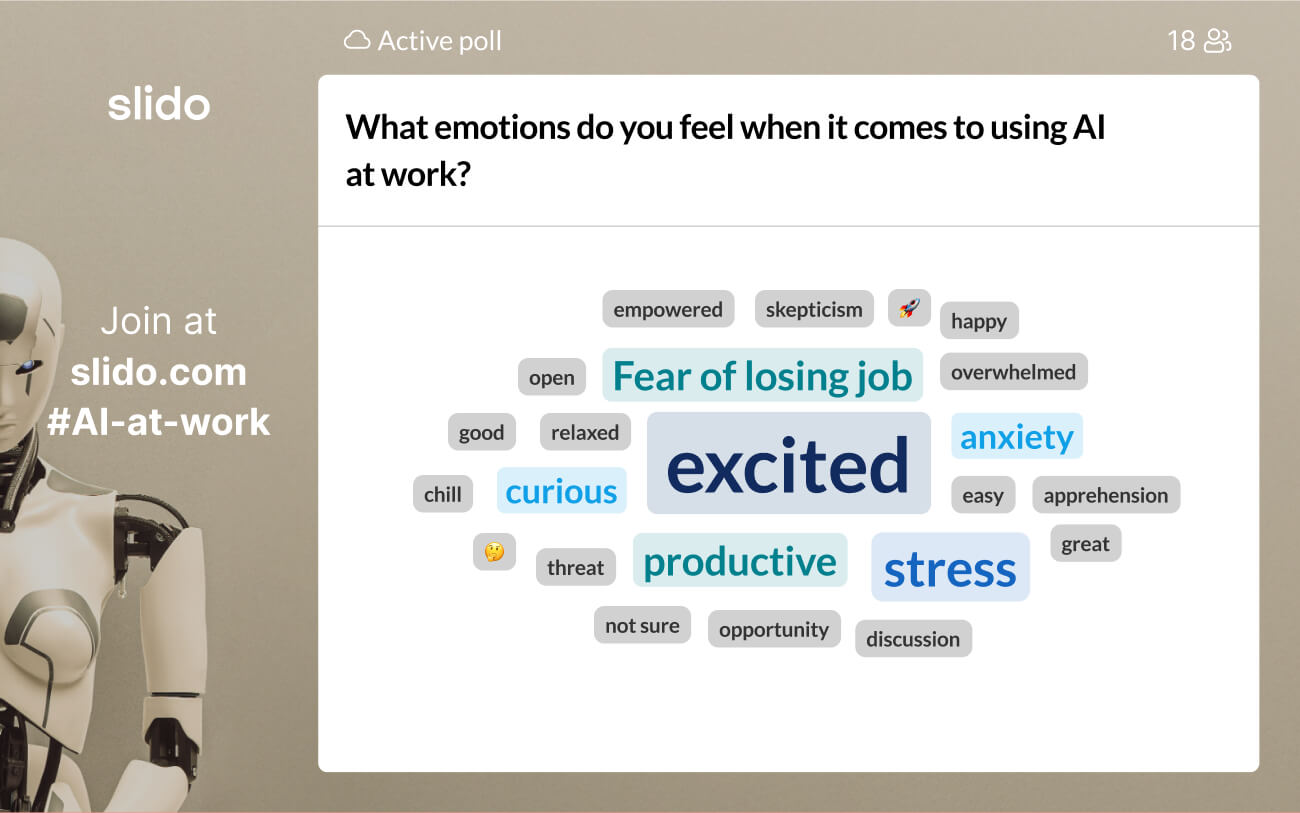
We recommend that as a leader you once again show vulnerability in this section to encourage your team to open up. You will likely see a mix of emotions in the word cloud, be sure to give time to both the more positive and more difficult emotions.
From here it is important to reassure people and communicate with them on what they should expect as well as how you will support them with this transformation moving forward.
Agree on next steps
Throughout this meeting you will have gathered a lot of insights that can help you move forward but this is something that you want everyone to play an active role in.
Therefore asking your audience to make a commitment for what they are going to do as a next step can psychologically help you all move forward.
Here an open text poll showing names would be best: What’s one thing you’re going to do this week when it comes to using AI at work?
As you go through the responses, it’s great to encourage people in what they’ve posted. If someone has said they aren’t sure yet then you can turn it around to suggest their next step can be for you to discuss during your next one-on-one.
Wrapping up
Now that you all know what’s going to happen next, it’s time to wrap up the meeting. In closing, it would be great to summarize the key expectations of your team when it comes to AI and what they can expect to happen next.
And then you should ask for feedback while also using it as a touchpoint for your team on how they are feeling about AI in general.
It’s important to save a couple of minutes within the allotted meeting time for your audience to fill this in. We also find you can increase the amount of feedback by asking people to fill in the rating questions at a minimum.
Q1: How are you feeling about using AI at work after this meeting?
- Rating poll using emojis, we’d recommend a five or six point scale
Q2: How would you rate this meeting?
- Rating poll using stars with the same number you used in question one
Q3: Drop any comments here
- Open text
- Add a poll description: These can be on the meeting, the topic or anything else on your mind
And with that you’ve got a full 60 minute meeting designed and ready to go with your team.
From here you can generate the projects to move forward with your AI implementation or to organize whatever it is your team needs most.




